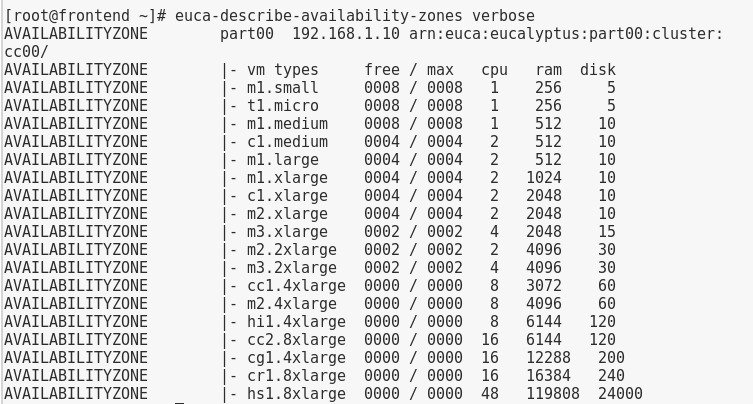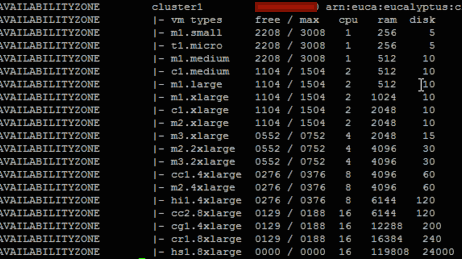This was my first FOSSASIA. The event was in Phonm Penh, Cambodia. We
reached the city one day before the event. The night before the event
there was a pre-event meetup with the speakers and volunteers. There
were 71 speakers from 21 different countries. Met few old friends after
long time and made some new friends.
I spent the most of the night in room 317 with Praveen and Gnokii
preparing the demo during my talk.
Day one started with a packed house. We all were in the top hall. Mario
and Dang Hong Phuc gave an introduction about the whole event. After
that there were many talks from the projects. I want to mention two
talks from there. In one talk the Swedish Ambassador Anna Maj Hultgård
talked about ideas Sweden stand for and all the freedom aspects in life.
It is great to see her on twitter.
Cat Allman from Google talked about past, present and future of GSOC.
"Teaching mailing list etiquettes to students" is very important and her
slides proved that again. You can share Mbuf's
presentation
on the same to the new people.
Kate Chapman's talk on OSM was also important for the students. Later in
her workshops and talks she demoed lot of things in full details.
Fedora team had a room at the end of hallway and we started our talks
there. Gnokii gave some nice introduction to Fedora project, Tunta's
talk was also in the same pace. My talk was about testing Fedora cloud
images in Eucalyptus cloud. You can find the slides
online.
If you want to see the actual steps and output, download and install
this
tool
in your Fedora 20 system. You can use this
tarball
and install it or install playitagainsam using pip tool.
Then download this json
file and run the tool
like below.
$ pias play fedora_eucalyptus.json
Press any key and see the magic. You have to press enter for real life
enter events though :D
On second day I gave my talk on "Document your code", slides are
here.
Spent many hours talking with other speakers, talks continued to the
after event parties, one such was in a boat on the river. It was good to
see that many speakers already tried previous versions of
Eucalyptus. I talked more about current
features of Eucalyptus.
Last day of the event was in Open Institute. We had a Fedora workshop
sessions there. People were introduced to the different parts of the
project. We found our first ambassadors from Cambodia. From India 3
people also started their journey with Fedora. I introduced gpg and ssh
to the people and we had a small key signing party in the same place.
The total experience of FOSSASIA is good, it was meant to be a place to
meet fellow developers and discuss and hack on new things. I was happy
to meet Praveen Patil in this event. He will be become a good
contributor in Fedora Project just like Sarup started doing these days.
I also learned a few things from him about Expeyes
project.
I should thank Mario and Hong Phuc and all other volunteers of the event
to make it a grand one. You can find all the photos from the event in my
flickr
set.