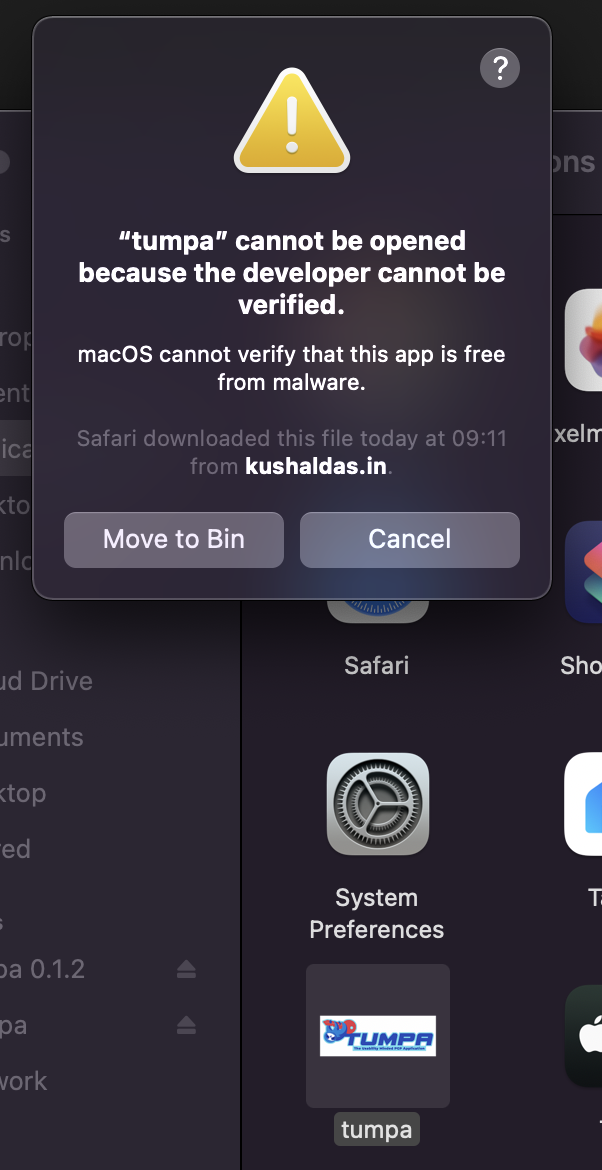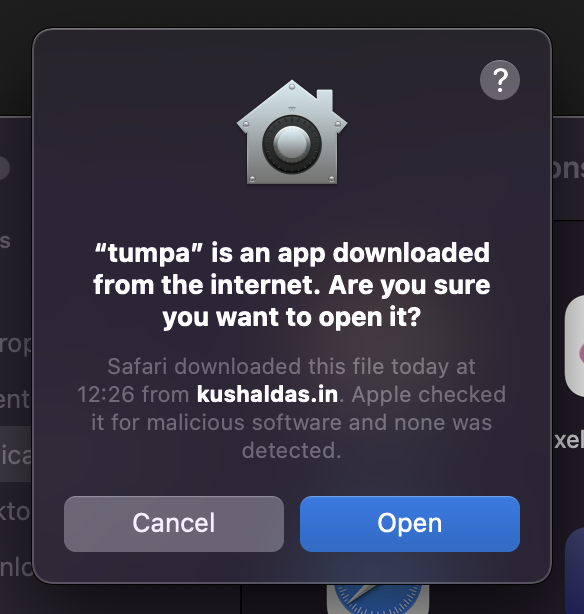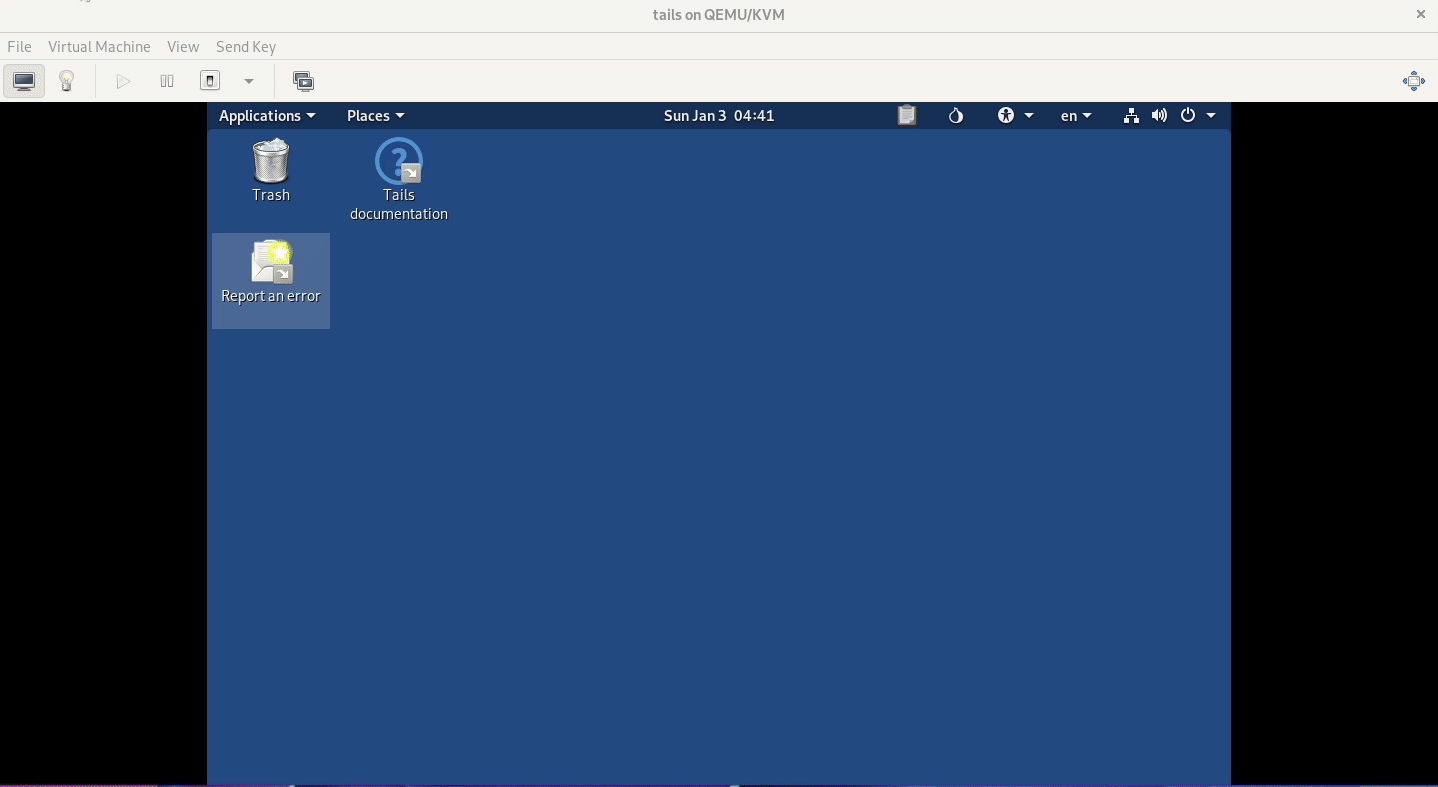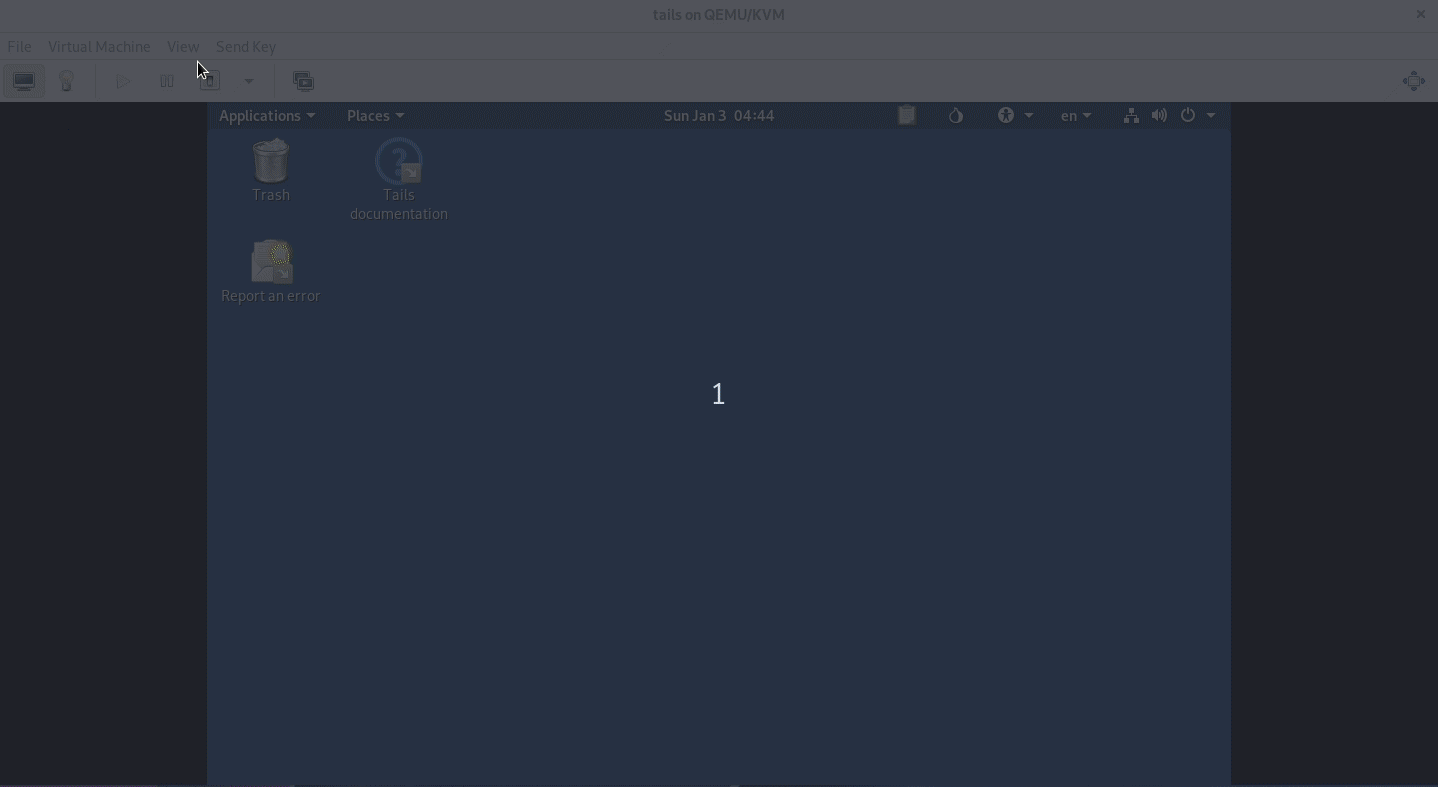Johnnycanencrypt 0.11.0 released
A couple of days ago I released Johnnycanencrypt v0.11.0. It is a Python module for OpenPGP written in Rust.
The most interesting update is for Linux users, now we have pre-built wheels
for Python 3.8, 3.9, 3.10 & 3.11. You can just install that via python3 -m pip install johnnycanencrypt. You can also do the same on Intel Macs (for Python
3.10 and 3.11). But, I failed to build for Apple Silicon systems. I will work
on it in the coming weeks.
To know the Yubikey card version we can call get_card_version function written in Rust.
>>> rjce.get_card_version()
(4, 3, 1)
Or directly use the function get_card_touch_policies to get a list of policies for the current
Yubikey.
>>> import johnnycanencrypt as jce
>>> jce.get_card_touch_policies()
[TouchMode.On, TouchMode.Off, TouchMode.Fixed]
Then we now can also set the touch policies for a given Yubikey. For example:
rjce.set_keyslot_touch_policy(
b"12345678", rjce.KeySlot.Authentication, rjce.TouchMode.On
)
It will be nice to see what people will build on top this. I also missed to blog about the v0.10.0 release. You should that changelog too.