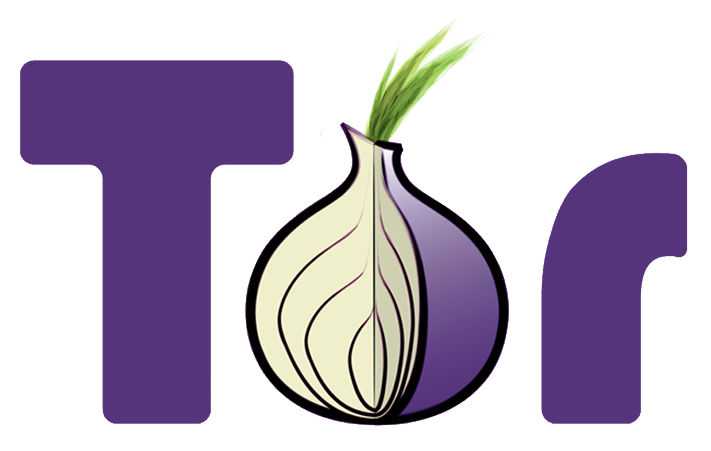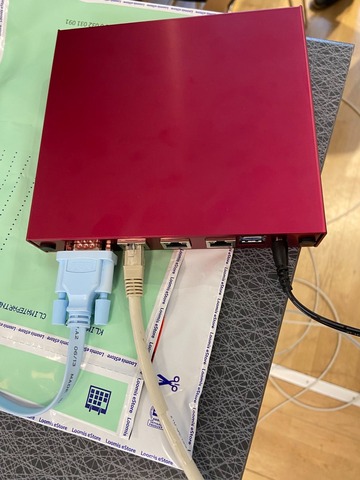From the project website:
Solid is a specification that lets people store their data securely in decentralized data stores called Pods. Pods are like secure personal web servers for your data.
We can host these Pods in personal servers or at any provider. Everything is
tied up based on the user
identity, called WebID. It is
an HTTP URI described as RDF document.
You can decide who/what
can access your data. Applications/humans can use Solid
authentication and
identify to the Pod server to access the data using open protocols.
How to get a Pod?
The website lists current vendors who provide Pod services. If you want to play around locally, you can run community server on your local system. Or just create an account at solidcommunity.net, and use that to learn more.
Using Python with Solid
We already have a solid-file Python module. You can install it via pip in a virtual environment.
$ python3 -m venv .venv
$ source .venv/bin/activate
$ python3 -m pip install solid-file
For the rest of the example code, I am going to use my Pod at the solidcommunity.net, feel free to replace the username/password and URL values in the code as required.
USERNAME = "kushaldas"
PASSWORD = "******************************************"
IDP = 'https://solidcommunity.net'
POD_ENDPOINT = "https://kushaldas.solidcommunity.net/public/"
from solid.auth import Auth
from solid.solid_api import SolidAPI
auth = Auth()
api = SolidAPI(auth)
auth.login(IDP, USERNAME, PASSWORD)
Here we are importing the module, creating an Auth object and identify using username and password.
Then we will check if a folder exist or not (it does not exist yet), and create the folder in this case.
folder_url = f"{POD_ENDPOINT}/languages/"
if not api.item_exists(folder_url):
print(api.create_folder(folder_url))
The output is <Response [201 Created]>.
Next, we create two text files.
data = io.BytesIO("I ❤️ 🦀".encode("utf-8"))
file_url = f"{folder_url}hello.txt"
print(api.put_file(file_url, data, 'text/plain'))
data = io.BytesIO(b"Already 10 years of SOPA blackout")
msg_url = f"{folder_url}message.txt"
print(api.put_file(msg_url, data, 'text/plain'))
We can then list all of the items under our subfolder.
folder_data = api.read_folder(folder_url)
files = "\n".join(list(map(lambda x: x.name, folder_data.files)))
print(f'Files in the folder: \n{files}')
We can then try to read one of the files we just now created.
resp = api.get(file_url)
print(f"**{resp.text}**")
Output:
Files in the folder:
hello.txt
message.txt
Why am I looking at Solid?
Solid as the specification is evolving along with the community. One usecase for any government organization would be if the citizens can control the access to their own data, and people can authorize who gets to access their data. Solid can become answer to that question. The specification is loose enough to allow building things easily on top of it.
I would love to see Python as a major part of this ecosystem. The solid-file project maintainers are doing a great job. But, we need more related projects, including proper examples of various usecases. Maybe a server too.