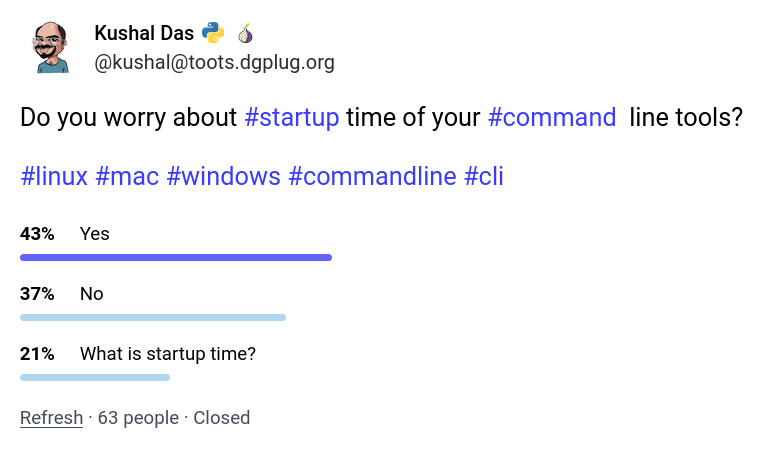Generally I don’t have to bother about the startup time of any command line
tool. For a human eye and normal day to day usage, if a command takes half a
second to finish the job, it is not much of a problem. But, the story changes
the moment we talk about a command which we have to run multiple times. What
about about a command which have to execute multiple times every minute? This
is the time when the startup and execution time matters.
A few weeks ago I was looking at a Python script which was executing as part of
Nagios run, it was doing an API call to a remote server with JSON data coming
in as command line arguments. Now, to make it scale more the first thought was
to move the actual API call to a different process and get the original script
to load things into a Redis queue. But, the other issue
was the startup time for the Python script, having something with lesser
startup time would be more help in this case, where nagios may execute the
script/command over a few hundred times in every minute.
So, first I rewrote the code in Rust, and that made things multiple times
faster. But, just for fun I wanted to see if writing it in golang will help or
not. And I am kind of surprised to see the startup/execution time difference. I
am using hyperfine for benchmark.
Python script
Time (mean ± σ): 195.5 ms ± 11.3 ms [User: 173.6 ms, System: 19.7 ms]
Range (min … max): 184.5 ms … 228.8 ms 12 runs
Rust code
Time (mean ± σ): 31.1 ms ± 8.4 ms [User: 27.3 ms, System: 3.0 ms]
Range (min … max): 24.6 ms … 79.0 ms 37 runs
View the code.
Golang code
Time (mean ± σ): 3.2 ms ± 1.6 ms [User: 1.0 ms, System: 1.7 ms]
Range (min … max): 2.6 ms … 19.6 ms 140 runs
The code.
For now, we will go with the golang based code to do the work. But, if
someone can explain the different ways Rust/Golang code starts up, that would
be helpful to learn why such a speed difference.
Oh, here is the result of a quick poll on Fediverse about startup time.
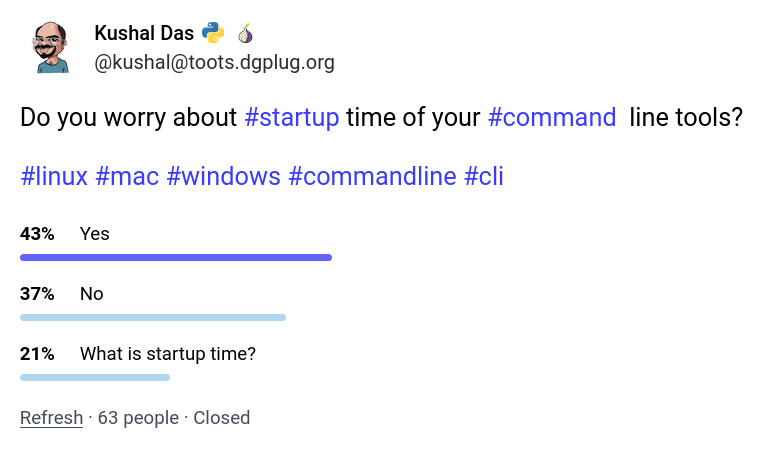
Update
I received a PR for the Rust code
from, which removes the async POST requests, and made the whole thing even
simpler and faster (30x).
Time (mean ± σ): 1.0 ms ± 0.6 ms [User: 0.5 ms, System: 0.3 ms]
Range (min … max): 0.5 ms … 4.3 ms 489 runs