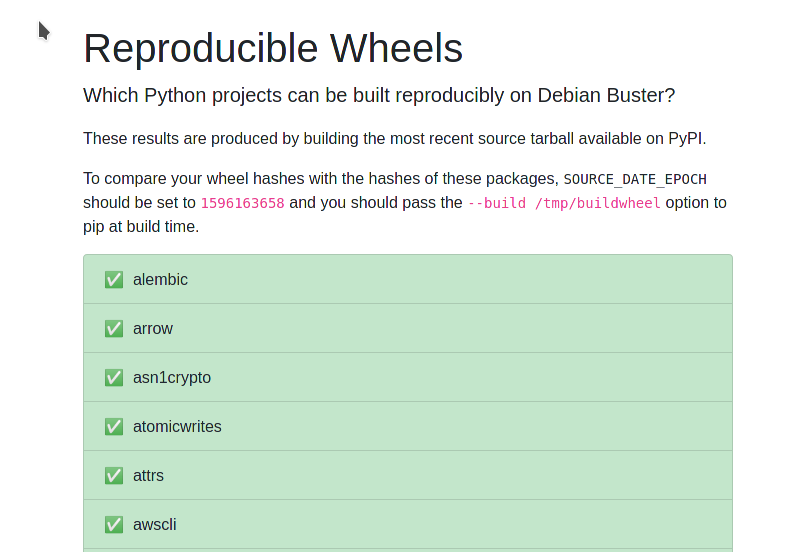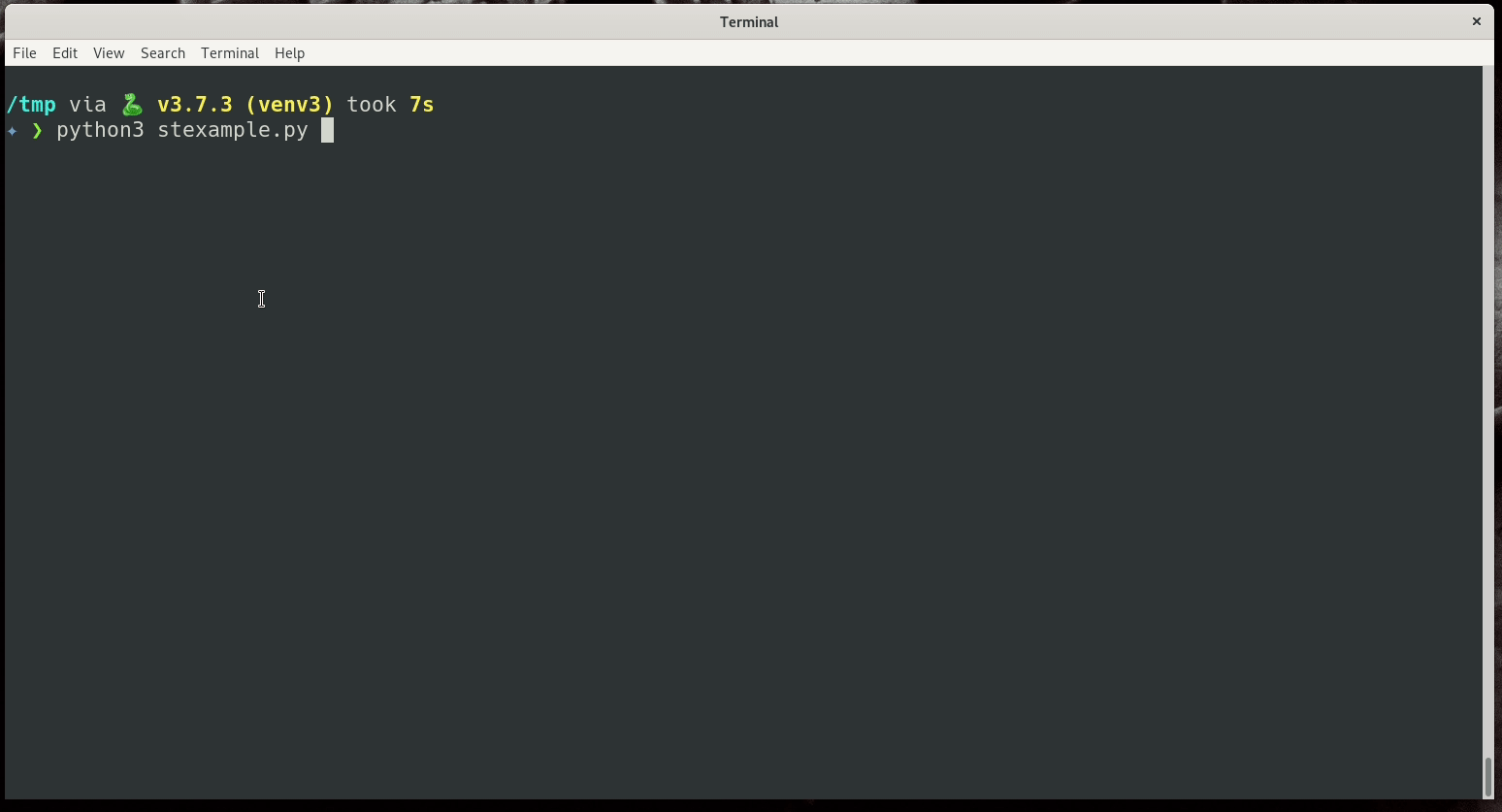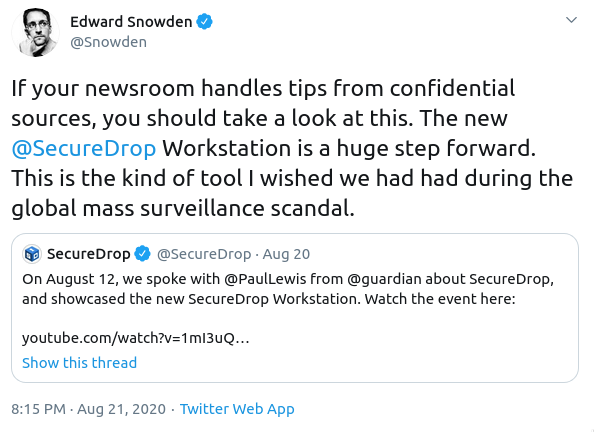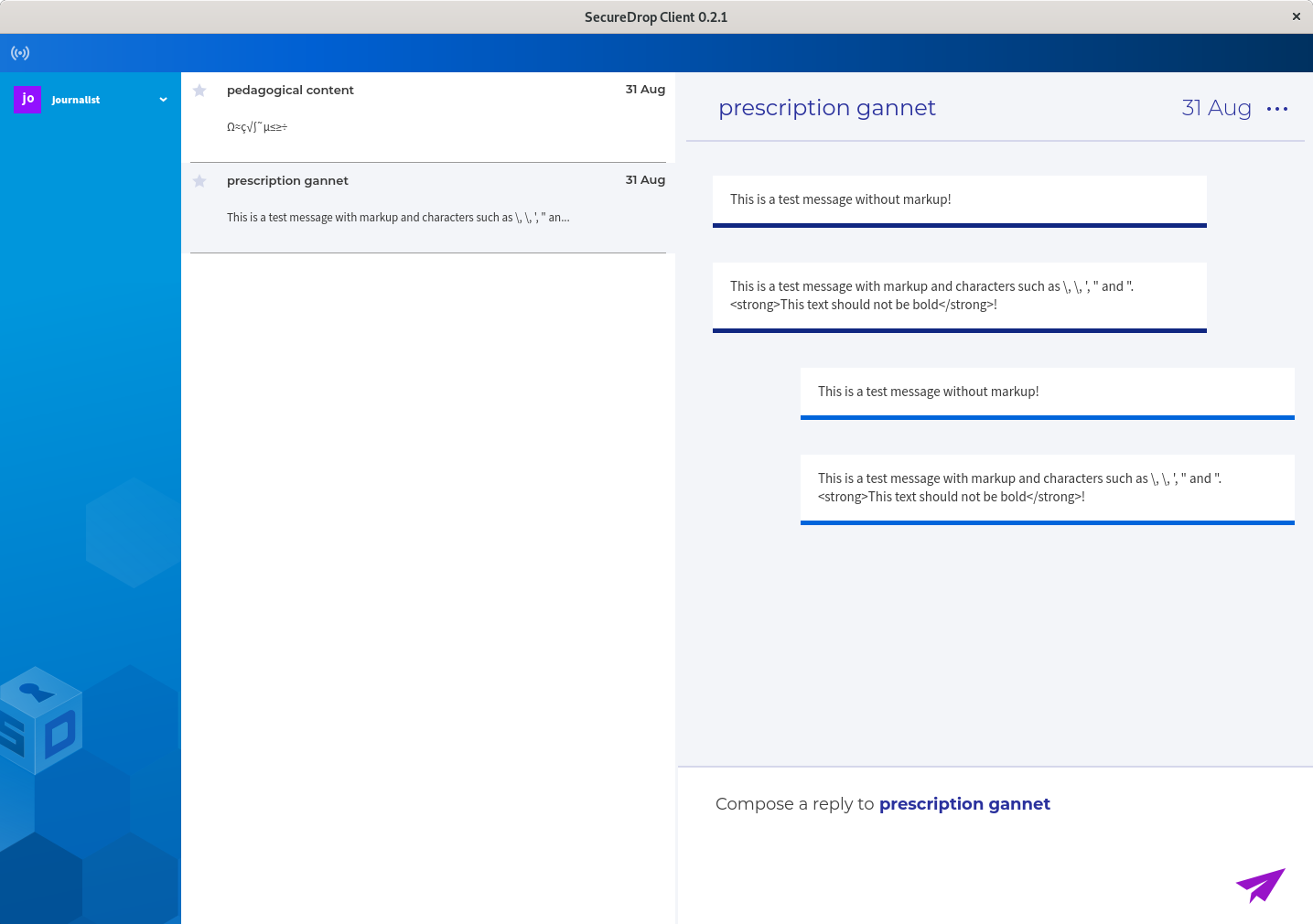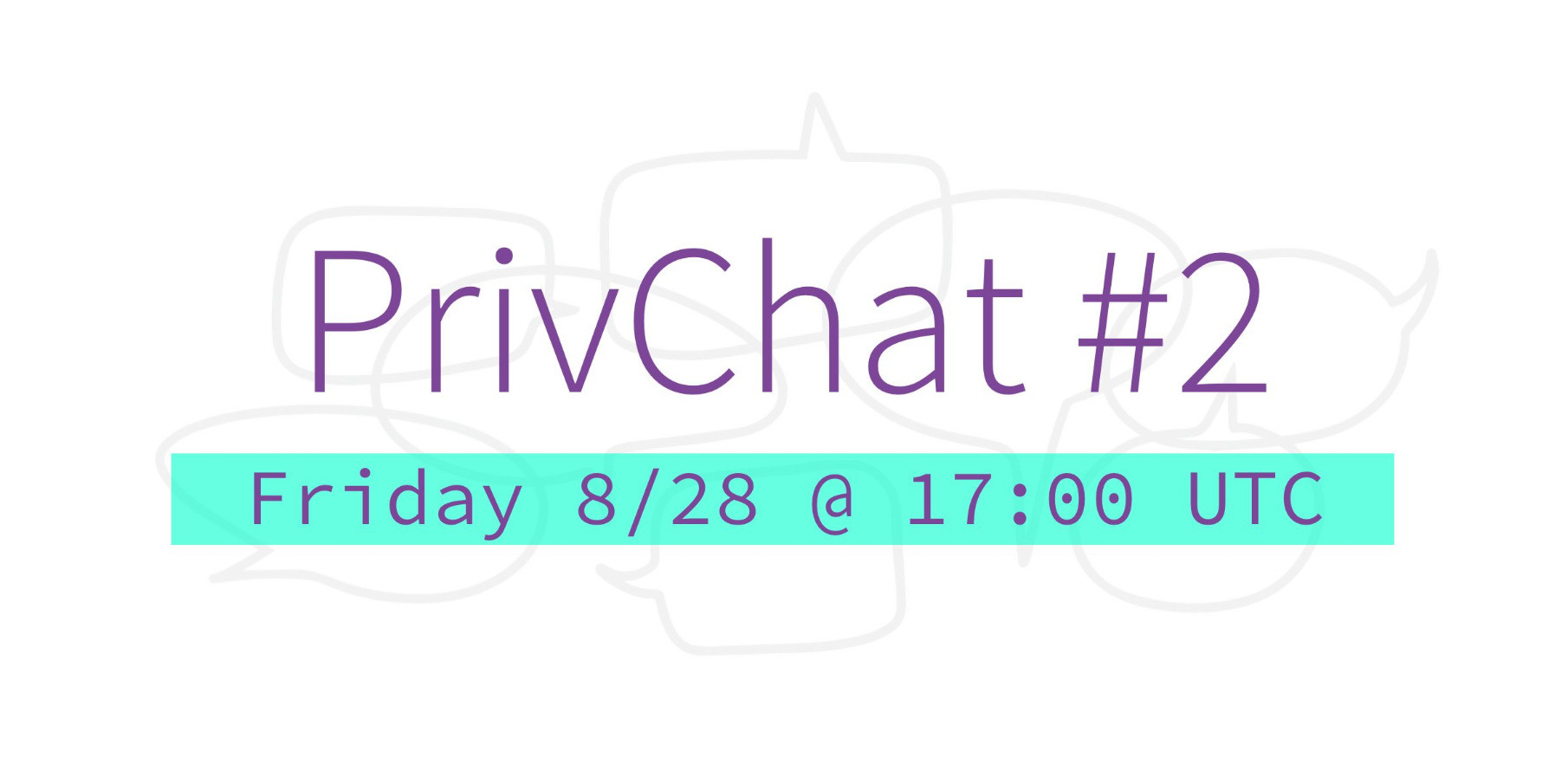SecureDrop right now runs on Ubuntu Xenial. We are
working on moving to Ubuntu Focal. Here is the
EPIC on the issue
tracker.
While I was creating the Docker development environment on Focal, I noticed our
tests were failing with the following message:
Traceback (most recent call last):
File "/opt/venvs/securedrop-app-code/bin/pytest", line 5, in <module>
from pytest import console_main
File "/opt/venvs/securedrop-app-code/lib/python3.8/site-packages/pytest/__init__.py", line 5, in <module>
from _pytest.assertion import register_assert_rewrite
File "/opt/venvs/securedrop-app-code/lib/python3.8/site-packages/_pytest/assertion/__init__.py", line 8, in <module>
from _pytest.assertion import rewrite
File "/opt/venvs/securedrop-app-code/lib/python3.8/site-packages/_pytest/assertion/rewrite.py", line 31, in <module>
from _pytest.assertion import util
File "/opt/venvs/securedrop-app-code/lib/python3.8/site-packages/_pytest/assertion/util.py", line 14, in <module>
import _pytest._code
File "/opt/venvs/securedrop-app-code/lib/python3.8/site-packages/_pytest/_code/__init__.py", line 2, in <module>
from .code import Code
File "/opt/venvs/securedrop-app-code/lib/python3.8/site-packages/_pytest/_code/code.py", line 29, in <module>
import pluggy
File "/opt/venvs/securedrop-app-code/lib/python3.8/site-packages/pluggy/__init__.py", line 16, in <module>
from .manager import PluginManager, PluginValidationError
File "/opt/venvs/securedrop-app-code/lib/python3.8/site-packages/pluggy/manager.py", line 6, in <module>
import importlib_metadata
File "/opt/venvs/securedrop-app-code/lib/python3.8/site-packages/importlib_metadata/__init__.py", line 471, in <module>
__version__ = version(__name__)
File "/opt/venvs/securedrop-app-code/lib/python3.8/site-packages/importlib_metadata/__init__.py", line 438, in version
return distribution(package).version
File "/opt/venvs/securedrop-app-code/lib/python3.8/site-packages/importlib_metadata/__init__.py", line 411, in distribution
return Distribution.from_name(package)
File "/opt/venvs/securedrop-app-code/lib/python3.8/site-packages/importlib_metadata/__init__.py", line 179, in from_name
dists = resolver(name)
File "<frozen importlib._bootstrap_external>", line 1382, in find_distributions
File "/usr/lib/python3.8/importlib/metadata.py", line 466, in find_distributions
found = cls._search_paths(context.name, context.path)
AttributeError: 'str' object has no attribute 'name'
make: *** [Makefile:238: test-focal] Error 1
Found out that pluggy dependency is too old. We update all application
dependencies whenever there is a security update, but that is not the case with
the development or testing requirements. These requirements only get installed
on the developers' systems or in the CI. Then I figured that we are using a
version of pytest 3 years old. That is why the code refuses to run on
Python3.8 on Focal.
The update hell
Now, to update pluggy, I also had to update pytest and pytest-xdist, and
that initial issue solved. But, this broke testinfra. Which we use in various
molecule scenarios, say to test a staging or production server
configurations or to test the Debian package builds. As I updated testinfra,
molecule also required an update, which broke due to the old version of
molecule in our pinned dependency. Now, to update I had to update
molecule.yml and create.yml file for the different scenarios and get
molecule-vagrant 0.3. Now, after I can run the molecule scenarios, I
noticed that our old way of injecting variables to the pytest namespace via
pytest_namespace function does not work. That function was dropped in
between. So, had to fix that as the next step. This whole work is going on a
draft PR, and meanwhile, some new changes merged with a new scenario. This
means I will be spending more time to rebase properly without breaking these
scenarios. The time takes to test each one of them, which frustrates me while
fixing them one by one.
Lesson learned for me
We should look into all of our dependencies regularly and keep them updated.
Otherwise, if we get into a similar situation again, someone else has to cry in
a similar fashion :) Also, this is difficult to keep doing in a small team.