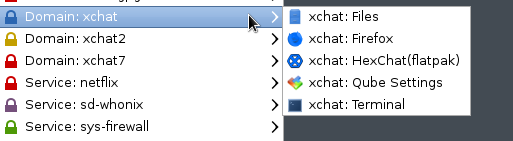Flatkpak application shortcuts on Qubes OS
In my last blog post, I wrote about Flatpak applications on
Qubes OS AppVMs. Later, Alexander Larsson pointed
out that running the actual application from the command line is still not user
friendly, and Flatpak already solved it by providing proper desktop files for
each of the application installed by Flatpak.
How to enable the Flatpak application shortcut in Qubes OS?
The Qubes documentation has detailed steps on how to add a shortcut only for a
given AppVM or make it available from the template to all VMs. I decided to add
it from the template, so that I can click on the Qubes Setting menu and add it
for the exact AppVM. I did not want to modify the required files in dom0 by
hand. The reason: just being lazy.
From my AppVM (where I have the Flatpak application installed), I copied the
desktop file and also the icon to the tempplate (Fedora 29 in this case).
qvm-copy /var/lib/flatpak/app/io.github.Hexchat/current/active/export/share/applications/io.github.Hexchat.desktop
qvm-copy /var/lib/flatpa/app/io.github.Hexchat/current/active/export/share/icons/hicolor/48x48/apps/io.github.Hexchat.png
Then in the template, I moved the files to their correct locations. I also modified the desktop file to mark that
this is a Flatpak application.
sudo cp ~/QubesIncoming/xchat/io.github.Hexchat.desktop /usr/share/applications/io.github.Hexchat.desktop
sudo cp ~/QubesIncoming/xchat/io.github.Hexchat.png /usr/share/icons/hicolor/48x48/
After this, I refreshed, and then added the entry from the Qubes Settings, and, then the application is available in the menu.