How to delete your Facebook account?
I was planning to delete my Facebook account for some time, but, never took the actual steps to do it. The recent news on how the companies are using data from Facebook made me take that next step. And I know Snowden is talking about these issues for a long time (feel free to read a recent interview), I should have done that before. I was just lazy.
First download all the current information for archive
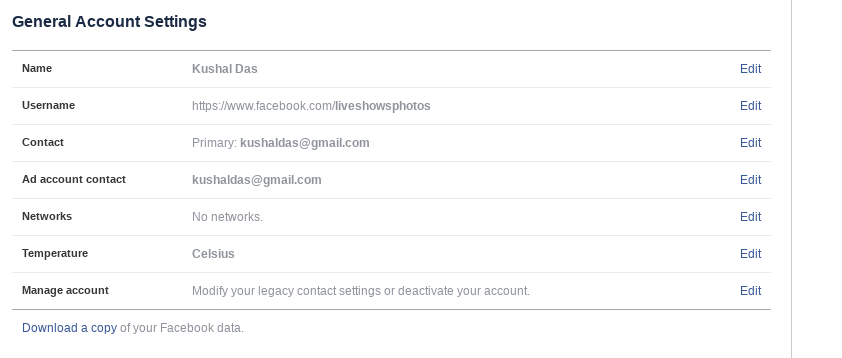
Login to Facebook, go to your settings page. Then you can see a link saying Download a copy of your Facebook data. Click on that. It will ask your password, and then take some time to generate an archive. You can download it after some time.
Let us ask Facebook to delete the account
Warning: Once you deleted your account, you can not get back your data. So, do the next steps after think clearly (personally, I can say it is a good first step to slowly gain back privacy).
Go to this link to see the following screen.
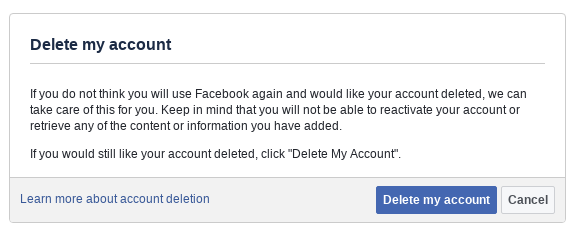
If you click on the blue Delete my account, it will open the next screen, where it will ask you to confirm your password, and also fill in the captcha text.
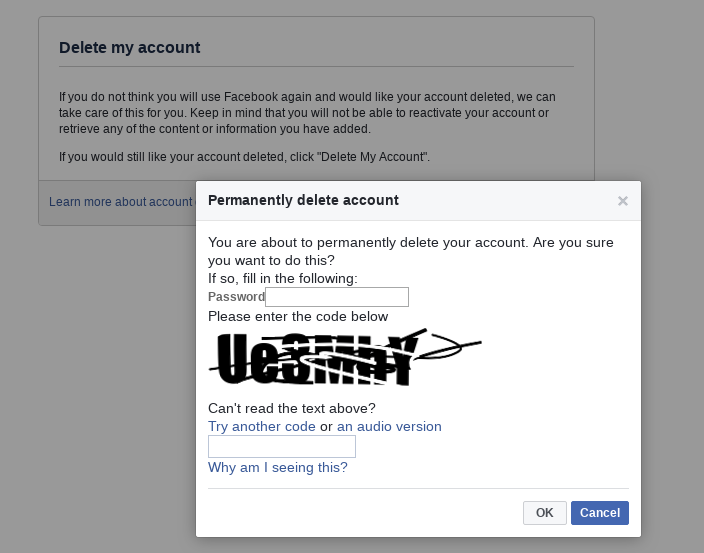
After this, you will see the final screen. It will take around 90 days to delete all of your information.
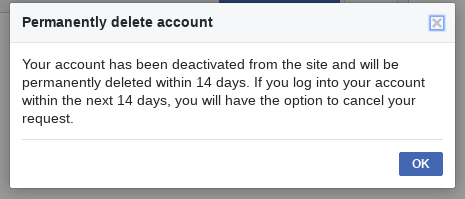
Remember to use long passphrases everywhere
Now, you have deleted your account. But, remember that it is just one single step to have privacy. There various other things you can do. I think the next step should be about all of your passwords. Read this blog post about how to generate long passphrases, and use those instead of short passwords. You should also use a proper password manager to save all of these passwords.
Next, read SURVEILLANCE SELF-DEFENSE from EFF.