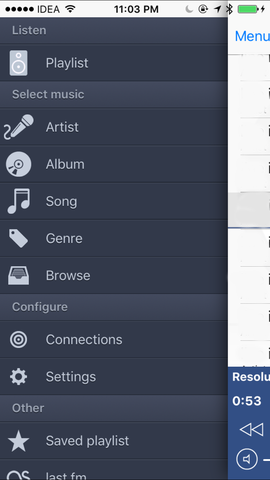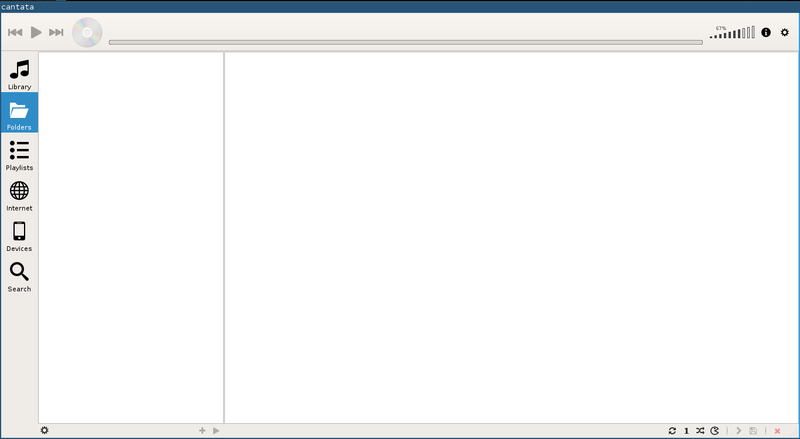Running Ubiquity controller on a Raspberry Pi
I got a few new Raspberry Pi(s) with 4GB RAM. I used them as a full scale desktop for some time, and was happy with the performance.
I used to run the Ubiquity controller for the home network in a full-size desktop. Looking at the performance of this RPI model, I thought of moving it out to this machine.
I am using Debian Buster based image here. The first step is to create a new
source list file at /etc/apt/sources.list.d/ubnt.list
deb https://www.ubnt.com/downloads/unifi/debian unifi5 ubiquiti
Then, install the software, and also openjdk-8-jdk, remember that the
controller works only with that particular version of Java.
apt-get update
apt-get install openjdk-8-jdk unifi
We will also have to update the JAVE_HOME variable in
/usr/lib/unifi/bin/unifi.init file.
JAVA_HOME=/usr/lib/jvm/java-8-openjdk-armhf/
Then, we can enable and start the service.
systemctl enable unifi
systemctl start unifi