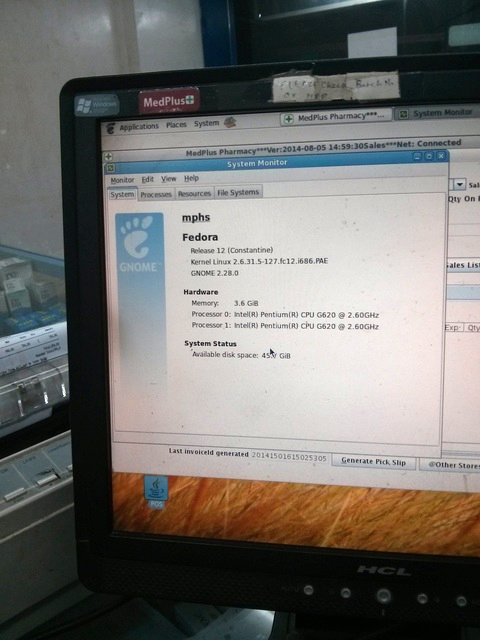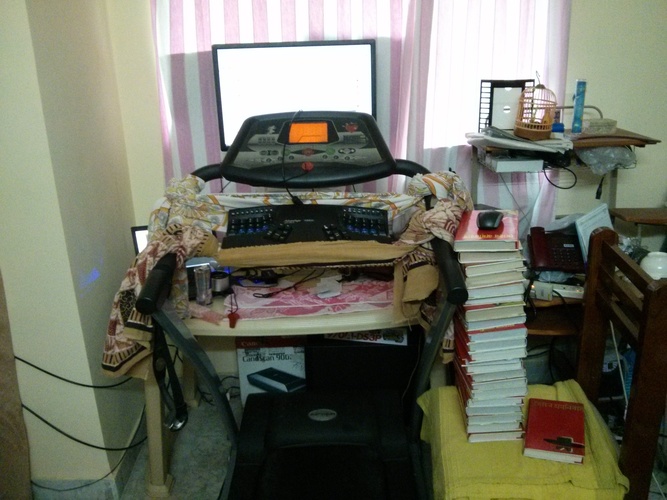From 29th of August to 2nd September we had our ten years meet in Durgapur. NIT
Durgapur hosted the meet.
I reached Durgapur in the morning of 28th August and made sure every thing is in
place including the hotel rooms. Assistant Prof. Animesh Dutta was incharge from
the college and he did an amazing job on the organizing part. In total this was
a flawless event as I saw it.
Rest of the speakers arrived in the evening in Durgapur, there was a taxi strike
in Kolkata on that day but things worked out well.
Day One
The day started around 9:30am in the auditorium, our team along with the volunteers
from the college were the first to reach the place. The students started coming
in slowly and the event started on time. Day one was mostly filled with talks,
history of dgplug, how different members started their journey in the group. Praveen
led the work on introducing the Fedora project to the students. Prasad took the most
anticipated talk of the day, on Iptables. The day ended with light discussions
related to talks and programming in general and some cloud :)
We found that around 25 students were traveling from UIT Burdwan to Durgapur and
they were going back in the evening. Almost same number of students were participating
from Dr. B. C. Roy Engineering college, Durgapur. We also met few summer training
students from 2014 batch (session is still going on).
The network was kind of slow, but we were prepared for that and asked everyone to install
required packaged at their home/hostel.
There was a speakers/volunteers dinner in the night.
Day Two
The room was full, 150+ seats were taken. All of the dgplug members acted as TA
during the Python sessions. We introduced the basic of the language and then actually
went into basics of Vim editor. Most of students had trouble with typing, so introduced
gtypist. As usual the highest numbers of error were from typos. But with time people
were in sync with vim.
We saw the features of the language and basic data structures it provides. We were
following my book Python for you and me for the same
session.
By the end of the day the students managed to write few basic scripts to implement
their own ls or free command. Few of the professors also attended the session. We
had lot of fun during the session as students' reactions were priceless.
Day Three
I was not present in day three as I had to come back to Kolkata for a family event but
the feedbacks for the day three were really good. First the team did a follow up of the
day before. Then there were sessions of Flask and testing in Python.
Day Four
I was back in Durgapur in early morning and started the day with a talk, "Document your code".
The talk was as usual interactive type, we heard many ideas on documentation from the students.
Then I introduced reStructuredText in the first half and then wrote some basic project documentation
using Sphinx project. We also demoed how to create presentations using rst2s5 tool.
At the end we had a members meet for dgplug. The discussions from the meeting are as follows:
- Current drupal and mediawiki systems are too heavy for our needs.
- dgplug.org will have a static landing page.
- We are moving into a simpler wiki system which our members can manage.
We had around 120+ people in this day.
Day Five
We did a session of git and then demoed how to send in patches to the upstream. Then there were
lots of discussions on project ideas, general queries etc. It become an informal discussion
session where people asked where to start or how to do certain things in their laptops. We also
fixed couple of issues in people's laptops in these 5 days. Praveen actually formatted many laptops
and install Fedora 20 during the sessions.
Few points for any such future event
- Teach how to close the auditorium door properly :)
- Teach how to type (use gtypist for the same).
These two seems to very much needed action items for any future event.
The college authority were surprised to see the attendance in the sessions. We never talked about the event much. Praveen has notes
from the feedback session of the event. He will write about it.
The idea is to continue doing things in the local colleges in the same way. Our goal is to build more upstream contributors, which
is more difficult than writing code. But we are in it. Next 10 years we will see even more changes, new faces, new friends,
new technologies but we will stay as a group of friends, having fun together.
At the end I want specially mention Abhijit, Poulami and Bikash for the all hard work
during the event, Red Hat and Sanisoft for helping in many different ways.
You can view the full photoset in flickr.