Desktop environments in my computer
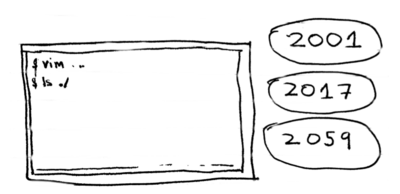
I started my Linux journey with Gnome, as it was the default desktop environment in RHL. I took some time to find out about KDE. I guess I found out accidentally during re-installation. It used to be fun to have a desktop that looks different, behaves differently than the normal. During the earlier years in college while I was trying to find out more about Linux, using KDE marked me as a Linux expert. I was powered with the right syntax of mount command to mount the windows partitions and the xmms-mp3 rpm. I spent most of my time in the terminal.
Initial KDE days for me
I started my FOSS contribution as a KDE translator, and it was also my primary desktop environment. Though I have to admit, I had never heard the word “DE or desktop environment” till 2005. Slowly, I started learning about the various differences, and also the history behind KDE and Gnome. I also felt that the KDE UI looked more polished. But I had one major issue. Sometimes by mistake, I used to change something in the UI, wrong click or wrong drag and drop. I never managed to recover from those stupid mistakes. There was no way for me to go back to the default look and feel without deleting the whole configuration. You may find this really stupid, but my desktop usage knowledge was limited (and still is so), due to the usage of terminal based applications. Not sure about the exact date, but sometime during 2010, I became a full-time Gnome user. Not being able to mess around with my settings actually helped me in this case.
The days of Gnome
There aren’t many things to write about my usage of Gnome. I kept using whatever came through as default Fedora Gnome theme. As I spend a lot of time in terminals, it was never a big deal. I was not sure if I liked Gnome Shell, but I kept using it. Meanwhile, I tried LXDE/XFCE for a few days but went back to the default Fedora UI of Gnome every time. This was the story till the beginning of June 2016.
Introduction of i3wm
After PyCon 2016, I had another two-day meet in Raleigh, Fedora Cloud FAD. Adam Miller was my roommate during the four-day stay there. As he sat beside me in the meeting, I saw his desktop looked different. When asked, Adam gave a small demo on i3wm. Later that night, he pointed me to his dotfiles, and I started my journey with a tiling window manager for the first time. I have made a few minor changes to the configuration over time. I also use a .Xmodmap file to make sure that my configuration stays sane even with my Kinesis Advantage keyboard.
The power of using the keyboard for most of the tasks is what pulled me towards i3wm. It is always faster than moving my hand to the trackball mouse I use. I currently use a few different applications on different workspaces. I kept opening the same application in the same workspace every time. It, hence became muscle memory for me to switch to any application as required. Till now, except a few conference projectors, I never had to move to Gnome for anything else. The RAM usage is also very low as expected.
Though a few of my friends told me i3wm is difficult, I had a complete different reaction when I demoed this to Anwesha. She liked it immediately and started using it as her primary desktop. She finds it much easier for her to move between workspaces while working. I know she already demoed it to many others in conferences. :)
The thing which stayed same over the years is my usage of terminal. Learning about many more command line tools made my terminal having more tabs, and more number of tmux sessions in the servers.