Duplicate MAC address error in Qubes VMs
Just after I did the fresh install of Qubes 4.0rc3, I saw one error about sys-net (and sometimes same for other VMs) having a duplicate mac address for NIC. I rebooted the system for a few times, which solved the issue.
Start failed: invalid argument: network device with mac 00:16:3e:5e:6c:00 already exists
But, from the last week I started getting the same error again and again. Even if I use the qvm-prefs command to change the mac address, it is still trying to boot using the old address, I could not find the reason behind it. Rebooted the laptop way too many times with a hope of the error vanishing away, but of no use.
At first I checked the file /var/lib/qubes/qubes.xml for the duplicate record of the MAC address, but I found the right value there (the new one I set using the qvm-prefs command).
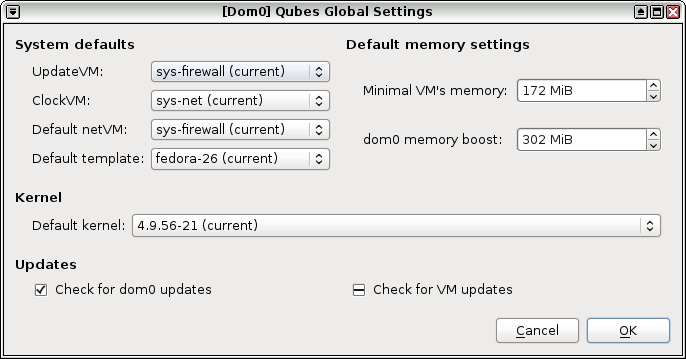
So, the next step was to remove the whole sys-net. As I forgot that I can not remove it till I remove all the dependency, my qvm-remove sys-net command will fail. I had to remove all dependencies using the Qubes Global Settings. Next, I removed and recreated the vm/domain and created a new one.
$ qvm-remove sys-net
$ sudo su -
# cd /srv/formulas/base/virtual-machines-formula/
# qubesctl top.enable qvm.sys-net
# qubesctl --targets sys-net state.highstate
I am yet to learn about Salt, I found a nice starting guide in the official Qubes documentation.