Qubes OS 4.0rc3 and latest UEFI systems
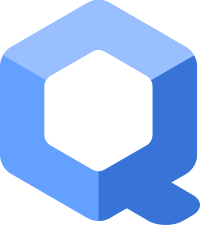
Last week I received a new laptop, I am going to use it as my primary work station. The first step was to install Qubes OS 4.0rc3 on the system. It is a Thinkpad T470 with 32GB RAM and a SSD drive.
How to install Qubes on the latest UEFI systems?
A few weeks back, a patch was merged to the official Qubes documentation, which explains in clear steps how to create a bootable USB drive on a Fedora system using livecd-tools. Please follow the guide and create a USB drive which will work on these latest machines. Just simply using dd will not help.
First step after installing Qubes
I upgraded the dom0 to the current testing packages using the following command.
$ sudo qubes-dom0-update --enablerepo=qubes-dom0-current-testing
$ sudo qubes-dom0-update qubes-template-fedora-26
I also installed the Fedora 26 template on my system using the next command. One of the important point to remember that Fedora 25 is going to be end of life today. So, better to use updated version of the distribution :)
There was another important thing happened in the last two weeks. I was in the Freedom of the Press Foundation office in San Fransisco. Means not only I managed to meet my amazing team, I also met many of my personal heroes in this trip. I may write a separate blog post about that later. But for now I can say that I managed to sit near to Micah Lee for 2 weeks and learn a ton about various things, including his Qubes workflow. The following two things were the first change I did to my installation (with his guidance) to make things working properly.
How to modify the copy-paste between domains shortcuts?
Generally Ctrl+Shift+c and Ctrl+Shift+v are used to copy-paste securely
between different domains. But, those are the shortcuts to copy-paste from the
terminal in all the systems. So, modifying them to a different key combination
is very helpful for the muscle memory :)
Modify the following lines in the /etc/qubes/guid.conf file in dom0, I did a reboot after that to make sure that I am using this new key combination.
secure_copy_sequence = “Mod4-c”;
secure_paste_sequence = “Mod4-v”;
The above configuration will modify the copy paste shortcuts to Windows+c and
Windows+v in my keyboard layout.
Fixing the wireless driver issue in suspend/resume
I also found that if I suspend the system, after starting it on again, the wireless device was missing from the sys-net domain. Adding the following two module in the /rw/config/suspend-module-blacklist file on the sys-net domain helped me to fix that.
iwlmvm
iwlwifi
The official documentation has a section on the same.
You can follow my posts on Qubes OS here.