Verified emoji on Mastodon
Yesterday, just for fun, I added an emoji (as a local emoji) to our mastodon instance, kind of look like a verification icon. Only to show the power of federation and Free Software to the new users of Mastodon. Many other users started using the same. But, most newbies to Mastodon got confused with the same

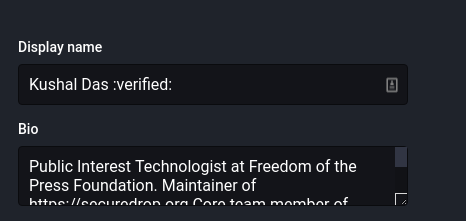
If you see the above screenshot, I just added :verified: after my name in my
profile, and that shows the icon. That is not any formal verification. The
https://msdtn.social instance also has a similar emoji, but the big
https://mastodon.social does not have the same.
Then how to verify someone on Mastodon?
The best way is via their website or blog. If you click to edit your profile, you will find the option to add a few profile metadata, in those sites, you can verify that you own or have edit access of those sites.
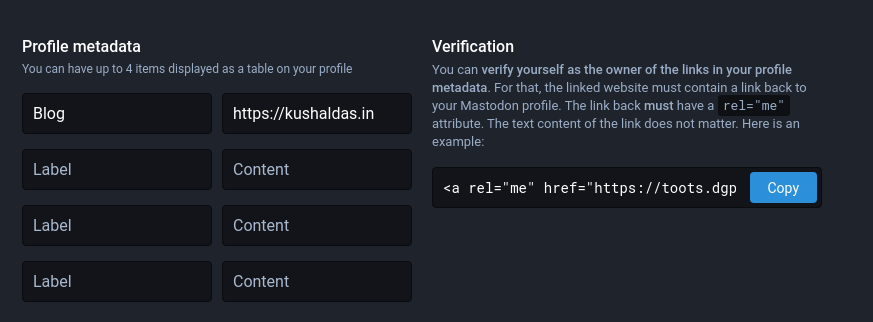
Thus, my blog comes with a green tick on my profile image. Here is to the link verification documentation from the website.
Feel free to follow me on Mastodon.