Releasing Tumpa for Mac
I am happy to announce the release of Tumpa (The Usability Minded PGP Application) for Mac. This release contains the old UI (and the UI bugs), but creates RSA4096 keys by default. Right now Tumpa will allow the following:
- Create new RSA4096 OpenPGP key. Remember to click on the “Authentication” subkey checkbox if you want to use the key for
ssh. - Export the public key.
- You can reset the Yubikey from the smartcard menu.
- Allows to upload the subkeys to Yubikey (4 or 5).
- Change the user pin/admin pin of the Yubikey.
- Change the name and public key URL of the Yubikey.
The keys are stored at ~/.tumpa/ directory, you can back it up in an encrypted USB drive.
You can download the dmg file from my website.
$ wget https://kushaldas.in/tumpa-0.1.3.dmg
$ sha256sum ./tumpa-0.1.3.dmg
6204cf3253fbe41ada91429684fccc0df87257f85345976d9468c8adf131c591 ./tumpa-0.1.3.dmg
Download & install from the dmg in the standard drag & drop style. If you are using one of the new M1 box, remember to click on “Open in Rosetta” for the application.
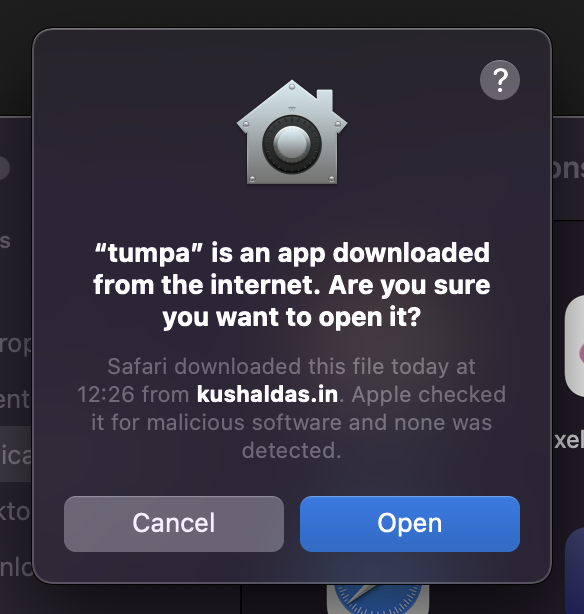
Click on “Open”.
Here is a GIF recorded on Linux, the functions are same in Mac.
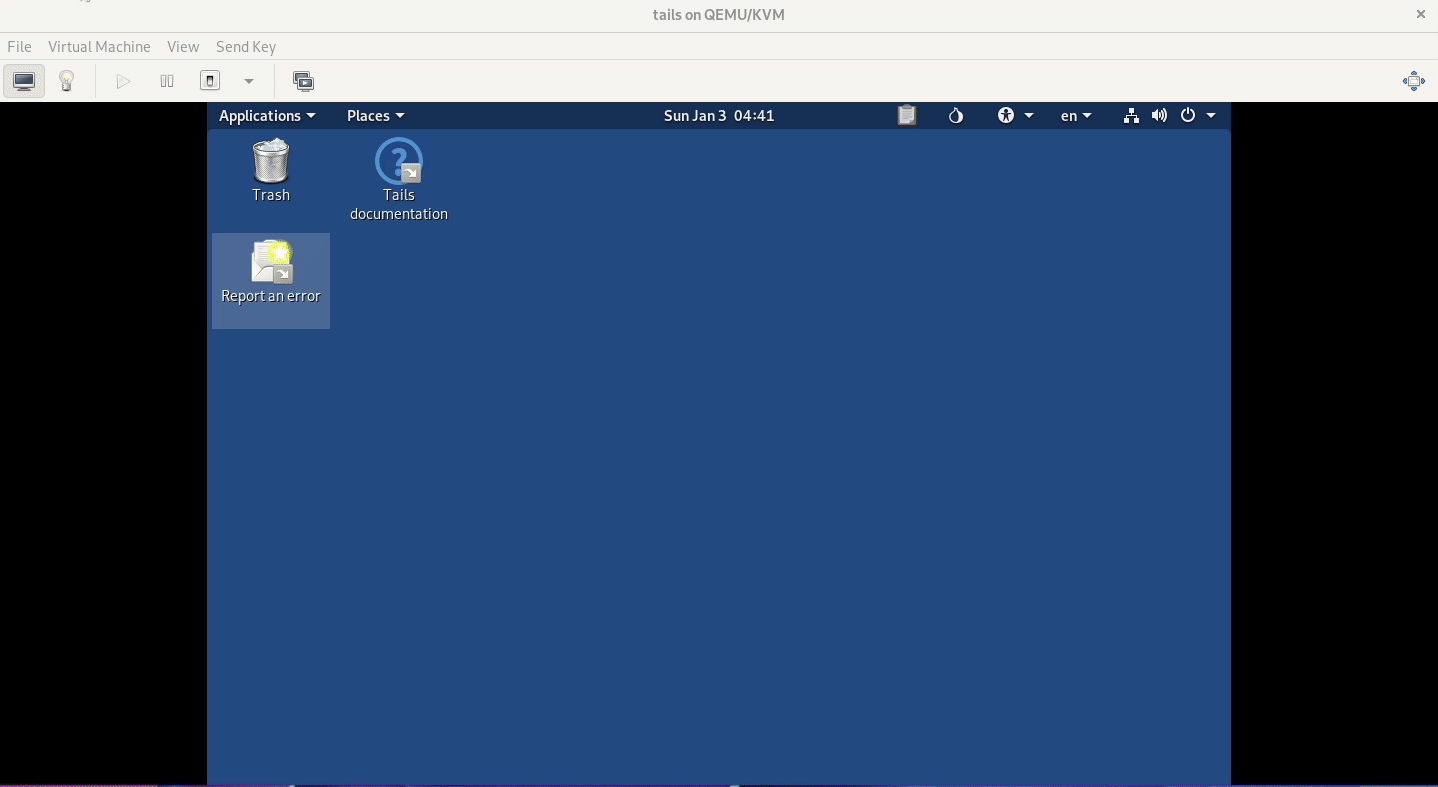
Saptak (my amazing comaintainer) is working on a new website. He is also leading the development of the future UI, based on usability reports. We already saw a few UI issues on Mac (specially while generating a new key), those will be fixed in a future release.
Feel free to open issues as you find, find us in #tumpa channel on Libera.chat IRC network.