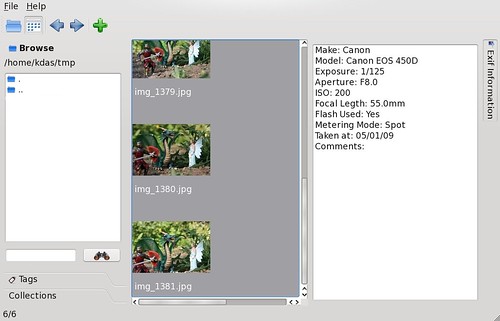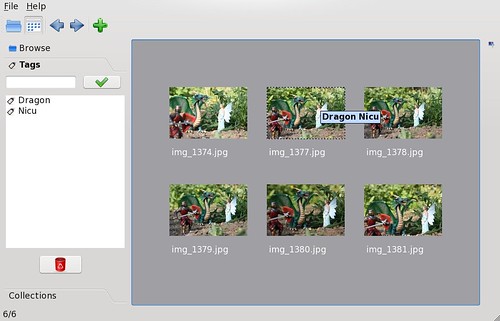Update: Direct link
You can watch it live here.
These talks are part of the National mission on education through ICT. More information available here.
Date: Friday, July 10th, 2009
Time: 2.30 pm IST ( 09:00 UTC )
Talk 1: 10 things a FOSS developer should know
Abstract: FOSS development is easy. A simple set of rules and protocols
would get anyone started on FOSS development. In this talk, the 10
essential things are discussed in a form that is easy to remember and,
easy to tell others. Mostly interactive and example-driven, the talk
builds
on the fundamental principles of Software Development and provides
relevance within the FOSS model of doing things.
Speaker: Ramakrishna Reddy is a Sr Software Engineer at Red Hat. A
self-confessed Python fan, Ramakrishna is currently involved in
authoring a book teaching non-programmers the fundamentals of computing.
He is a regular on various Python forums along side NLP related forums.
Ramakrishna maintains various eclectic packages in Fedora and, is also
active in the Debian community.
Talk 2: How to use infrastructure for FOSS Projects
Abstract: Infrastructure is an important part of a FOSS project's
lifecycle. In this talk, Prasad talks about how to set up a development
environment for a developer and, how best to set up a
development/project infrastructure. Touching upon the essential
infrastructure aspects, Prasad takes an example of his own project to
demonstrate how important infrastructure is for projects.
Speaker: Prasad J Pandit is a Software Engineer at Red Hat. A developer
who professes a love for Perl and C, Prasad maintains packages in Fedora.
He also provides guidance to new participants in FOSS development showing
them how to get their feet wet.
Talk 3: Communication in a FOSS Project
Abstact: Any project is based on communication. Clear, precise and
accurate information at the right time helps to build communities around
projects. Rahul delves into his experience as a Fedora Community
Wrangler to talk about the ways and means to maintain a dialogue with an
evolving community as well as how best to build up communication skills.
Speaker: Rahul Sundaram has been working within the Fedora community for
close to 5 years now. He works as a Software Engineer at Red Hat and,
provides inputs and guidance in various aspects of The Fedora Project
ensuring that concept of collaboration is well established. He also
writes in various publications and online journals. His profile is
available athttps://fedoraproject.org/wiki/RahulSundaram
The post is brought to you by lekhonee v0.6