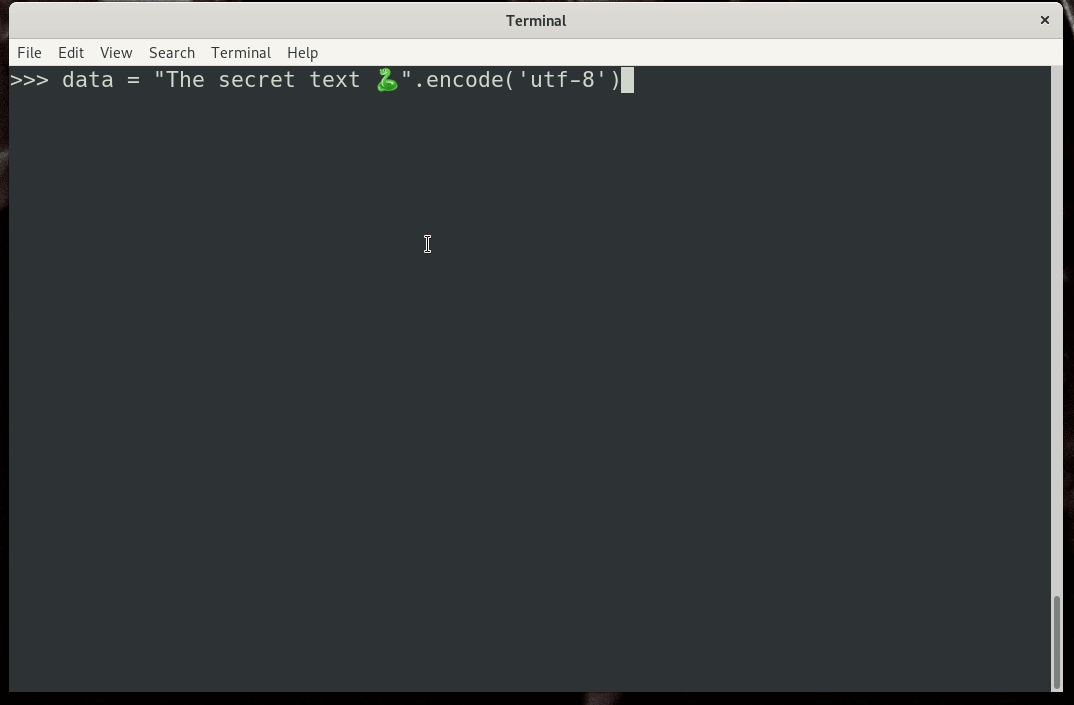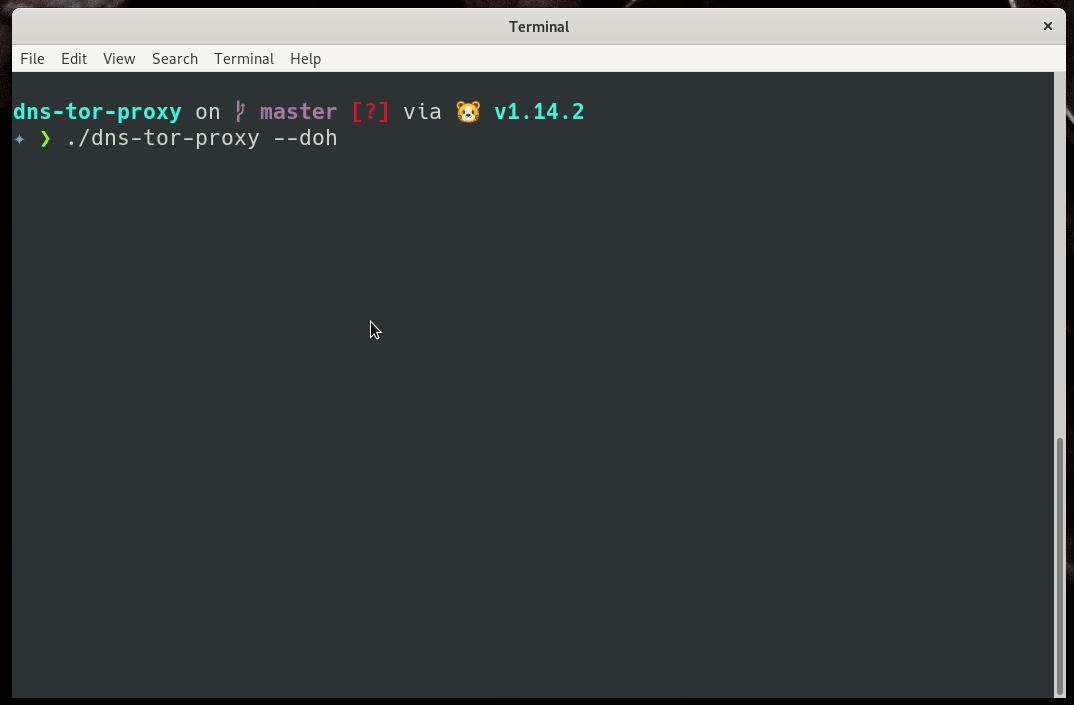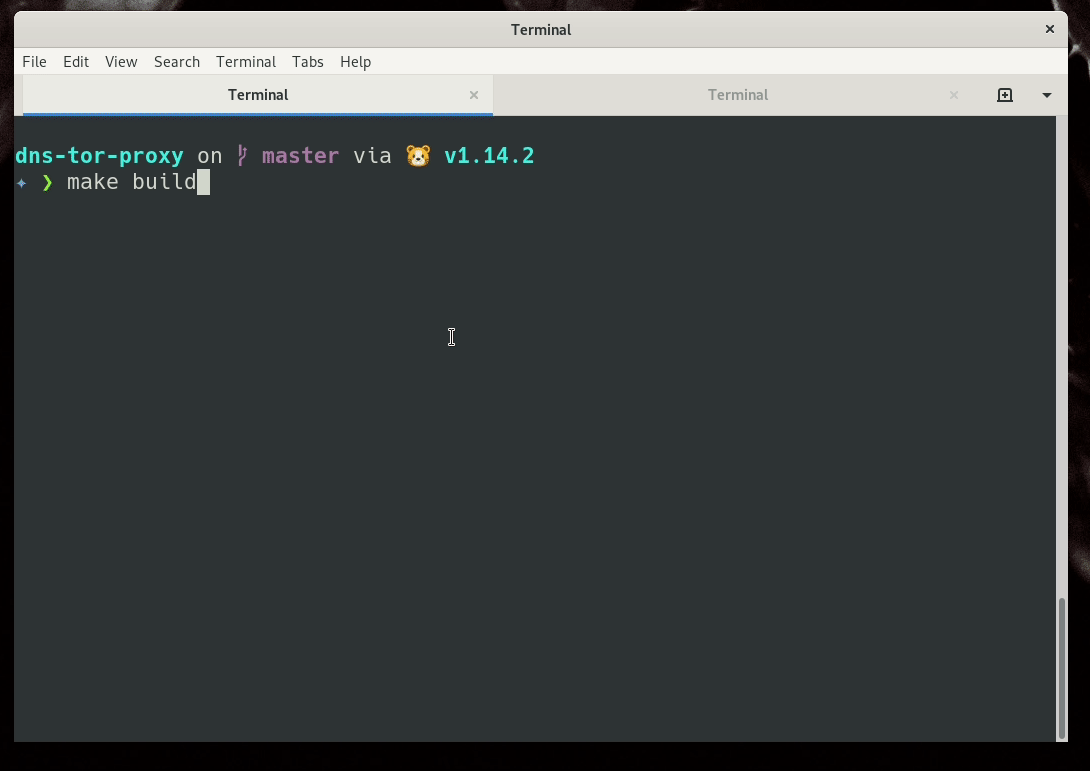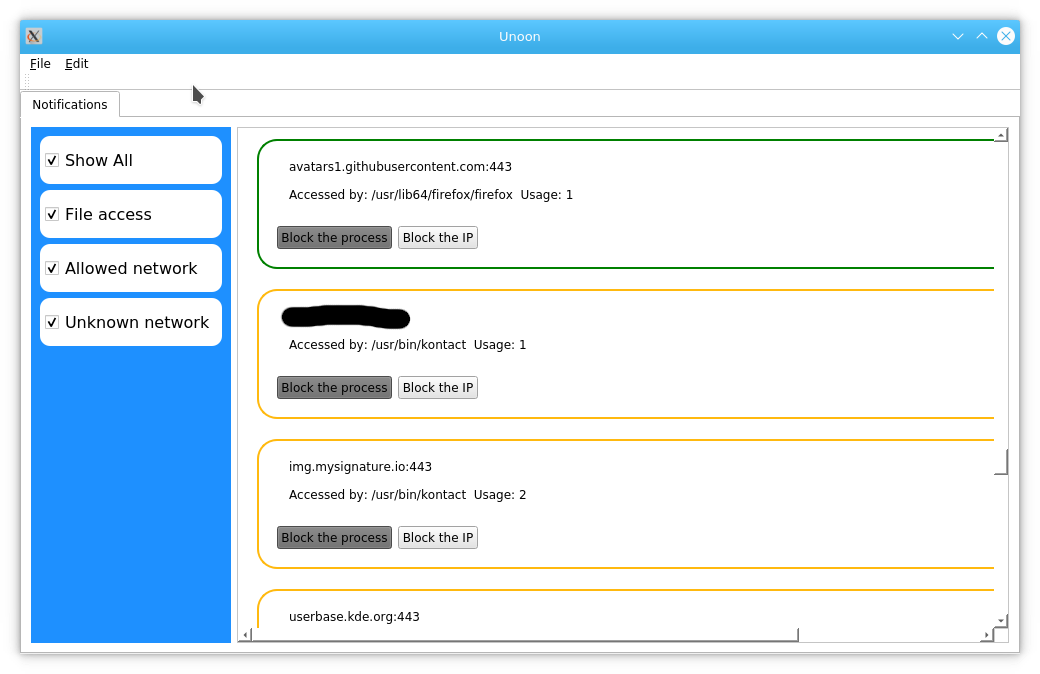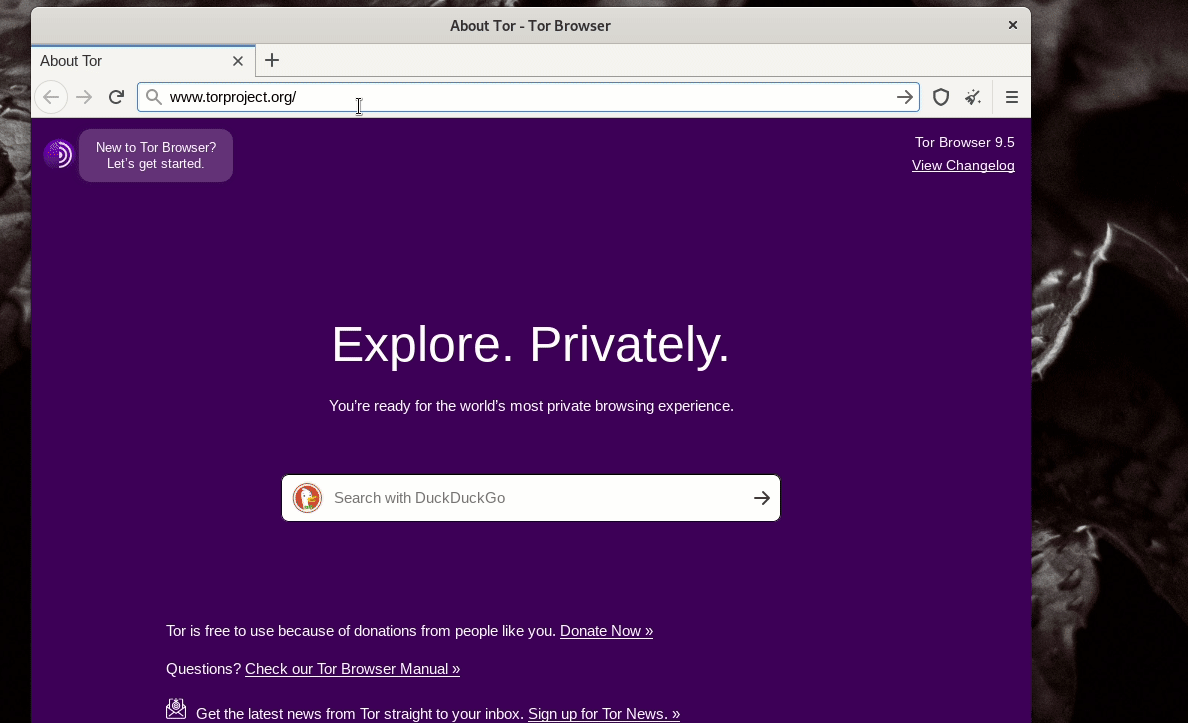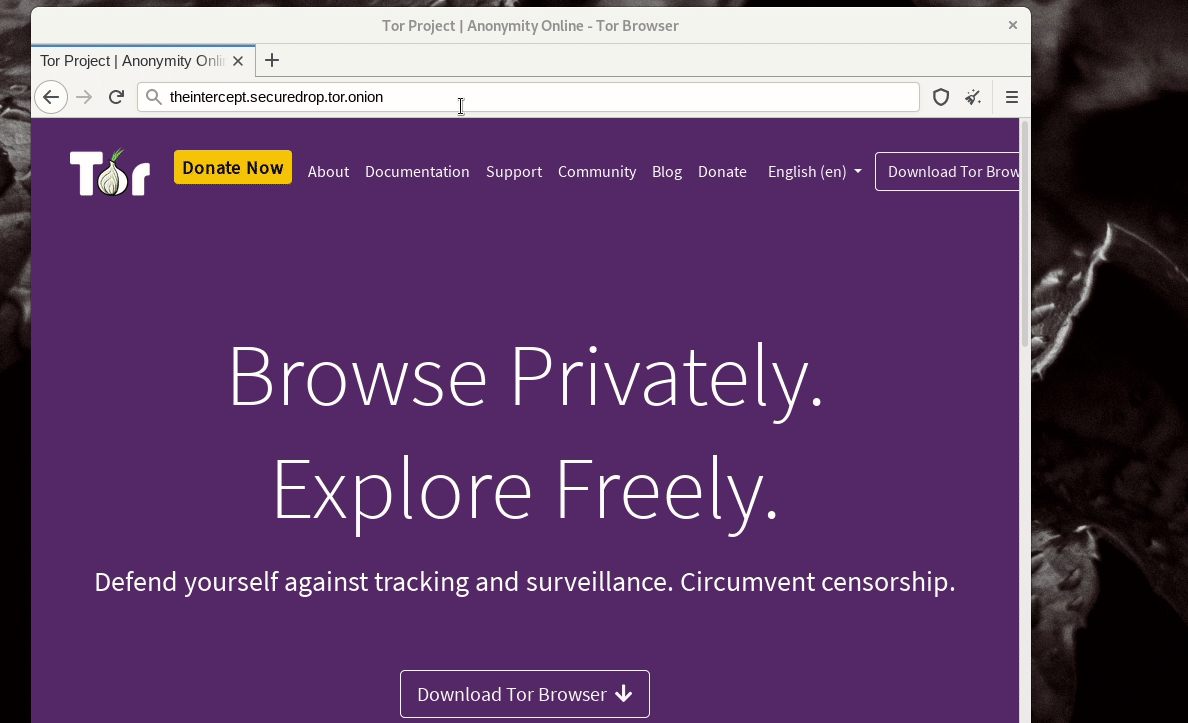Securedrop Worktstation and how can you help
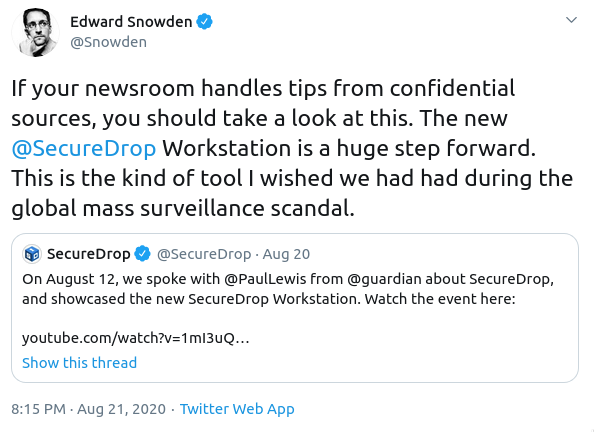
A few weeks ago on August 12 Freedom of the Press had one event where we talked with Paul Lewis from The Gurdian about their use of SecureDrop project, and how it helps in doing the investigative journalism work. My dear friend Harlo was the host for the evening. You can watch the event on Youtube.
The second half of the event was a live demo of the new SecureDrop Workstation project.
SecureDrop is an open source whistleblower submission system that media organizations and NGOs can install to securely accept documents from anonymous sources. It was originally created by the late Aaron Swartz and is now managed by Freedom of the Press Foundation. SecureDrop is available in 20 languages.
The current SecureDrop is dependent heavily on air-gapped Tails systems. This means increased security but also means a lot of time in accessing the submissions by the journalists. SecureDrop Workstation is the next generation system coming up to help in reducing this and also provide much smoother user experience without giving up the security.
In simple words, it is a system built on top of the QubesOS, where journalists can access the submissions via a desktop application and can communicate with sources with much ease.

And the view for the journalists.
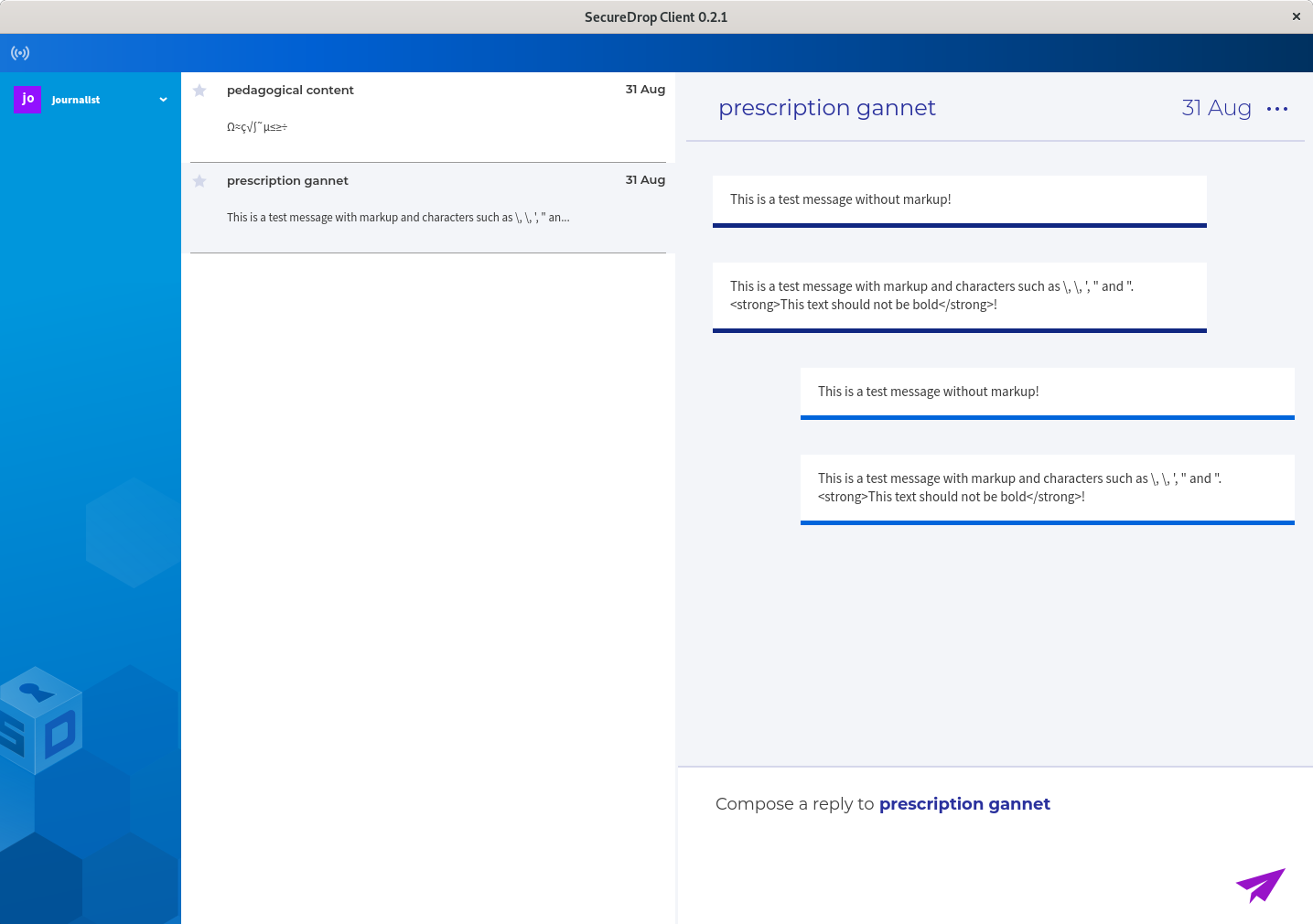
You can read in detail about the idea and reasoning behind this project in this whitepaper.
At the beginning of this year, we also published the news on the first (for alpha release) security audit. You can directly jump into the full audit report too.
If you follow DEF CON, you may remember the last panel in 2019 where the usage of SecureDrop and the security audit was discussed.
You can also watch the talk at USENIX Enigma 2020 by Jennifer Helsby.
Technologies used, and how can you help?
SecureDrop is a Free Software project built with similar technologies that you all see and use every day. The main server side is written in Python, with a lot of Ansible, and molecule to test. The web application is written in Flask and contains tests written in Pytest. The documentation is written in Sphinx and maintained via ReadTheDocs. Development setup can be created using Docker, and full-scale production vms (for testing) can be created using the Vagrant.
The translations are maintained in the Weblate by the amazing community at Localization Lab.
The SecureDrop Workstation client is written in PyQt. There are many related Python modules in our Github. The packages are reproducible builds, except the RPMS.
The sources and journalists access SecureDrop via Tor Project. In Qubes OS we use both Fedora and Debian VMs.
There are many issues opened in all of these project’s repositories, and by using/testing them, you most probably will be able to find more things to be fixed. There are problems which can be solved with people from different experiences.
We do daily standup at 16:00UTC in this meeting link. Please feel free to join in and say hi.