FOSS.IN 2008 shots
So, finally managed to upload most of the shots taken at foss.in 2008. View them here. Few more may come later. Mostly edited in Gimp and managed in digikam. Enjoy :)
So, finally managed to upload most of the shots taken at foss.in 2008. View them here. Few more may come later. Mostly edited in Gimp and managed in digikam. Enjoy :)
foss.in team made a cool promo video, you can watch it here.
Just like the last year, kde-india team came up with some awesome posters again, thanks to Kamaleshware Morjal for these nice works.
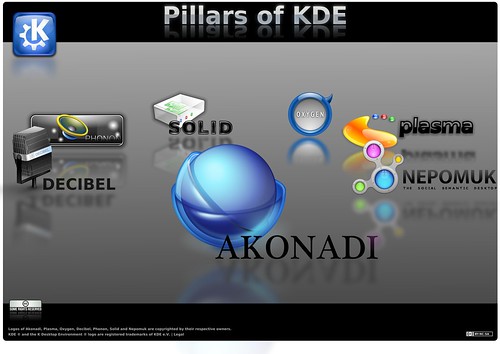
You can see them all here.
So if you are looking for a way to install latest Amarok or digikam on your system here is a simple solution.
First grab this file and put it on your /etc/yum.repos.d/ Then just
#yum --enablerepo=kde-unstable install amarok digikam
Thanks to Kevin and rdieter for the information.
I use gimp as the main post process tool for my photographs. Which is anyway a very powerful tool. But most of the options available there are not required for me. Looked for another application which is lighter and powerful at the same time. I tried showfoto long back, never liked the UI that time. Thought of giving another try tonight.
I have a 0.10.0-beta5 installed in my F-9 system (the package came from rawhide though). After starting the application default options(buttons to click) look much lesser, cooler for eyes :)
I opened my raw image in it, took some time but came finally(Is there any chance to make it a bit faster ?). The first thing I tried was to adjust the level, found the desired dialogue after two clicks. All other basic required options are there in the color menu entry including brightness/saturation/channel mixer. Btw, F10 and F11 buttons will help you to see under and over exposed places in the shot.
Here is a snap edited in showfoto.
You can find my other shots here.
It seems I can now use it for post processing, which also means I am back to digikam once agian :)
Knotes is the note taking application from KDE.
I just released translation-filter 0.3. You can download it from here.
The scope of development is to create a rudimentary tool that can allow comparing the quality of string translations in an offline mode. For example, the KDE Project uses a web based tool that allows strings to be searched in translated content.
The current set of requirements for this offline tool are:
It uses PyQt4 for the gui, used QWebView to render the result. You will also require translate-toolkit (at least 1.0.1 version, available in Fedora 9).
Among the new features (mostly in the command line version) , using -t or --term you can search for any single term. You can even check for unattached dependent vowel signs of Indic languages using -d option.
Ksnapshot, the photographer in your computer. This application helps you to take screenshot or snapshot of your system. You can use those screenshots to describe your problem/points in a better way. It can even take snapshot of any particular window or a region. You can even add some delay, after which it will take the snapshot. Watch the video here.
Okular, the universal document viewer. It can open different file formats. Few formats are:
I don't remember if I blogged about this video or not. We are running Fedora 7 based LTSP system there with all KDE EDU applications.
I remember of writing about this though.
Want to say "Hi planet KDE" :)
Marble is a virtual globe and world atlas. You can learn a lot about planet Earth by using it. It is written in Qt and cross platform. Among the different features some are: